Items related to Picture Yourself Learning Microsoft Office 2010
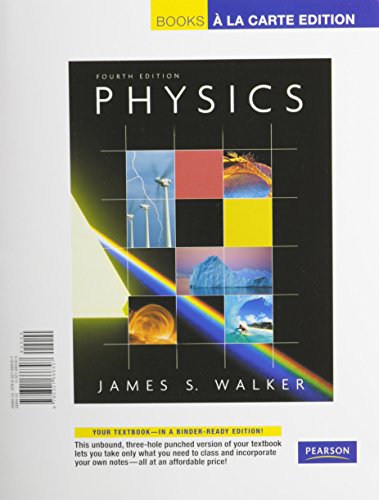
Featured in the four-color, visual Picture Yourself series, PICTURE YOURSELF LEARNING MICROSOFT OFFICE 2010 is a valuable resource for all readers, beginner to intermediate. Clear, step-by-step instructions walk you through the basics of each application from beginning to end. Helpful tips provide additional information and advice to enhance your Office 2010 experience and help meet your needs. PICTURE YOURSELF LEARNING MICROSOFT OFFICE 2010 is packed with information useful to those who have purchased their first computer and are learning Office 2010 for the first time. Those who have experience with older versions of Office will find this book an excellent way to help them get up to speed on their computing experience, by way of the over 1,000 screenshots to guide your way. You have the option of reading the book from cover to cover, or simply reading the individual programs you are interested in.
"synopsis" may belong to another edition of this title.
About the Author:
Diane Koers owns and operates All Business Service, a software training and consulting business formed in 1988 that services the central Indiana area. Her area of expertise has long been in the word-processing, spreadsheet and graphics area of computing as well as providing training and support for Peachtree Accounting Software. Diane's authoring experience includes over forty books on topics such as PC Security, Microsoft Windows, Microsoft Office, Microsoft Works, WordPerfect, Paint Shop Pro, Photoshop Elements, Lotus SmartSuite, Quicken, Microsoft Money and Peachtree Accounting, many of which have been translated into other languages such as Dutch, French, Bulgarian, Spanish and Greek. She has also developed and written numerous training manuals for her clients.
Review:
PART I - GETTING STARTED. 1. Discovering Office Common Features. PART II - WORD. 2. Getting Started with Word. 3. Making a Word Document Look Good. 4. Managing Word Pages. 5. Working with Columns and Tables. 6. Using Word for Mail Merge. 7. Discovering Word Tools. PART III - EXCEL. 8. Creating a Basic Excel Worksheet. 9. Working with Formulas and Functions. 10. Making the Worksheet Look Good. 11. Managing Large Amounts of Excel Data. 12. Setting Security & Printing Options. 13. Generating Excel Charts. PART IV - POWERPOINT. 14. Creating a PowerPoint Presentation. 15. Editing Your Presentation. 16. Formatting Your Presentation. 17. Showing Your Presentation. PART V - ACCESS. 18. Creating an Access Database. 19. Modifying an Access Database. 20. Creating Access Queries. PART VI - OUTLOOK. 21. Sending & Receiving Outlook E-mail. 22. Working with Outlook Contacts. 23. Using the Outlook Calendar. 24. Tracking Tasks with Outlook. PART VII - PUBLISHER. 25. Creating a Predesigned Publication. 26. Designing Your Own Publication.
"About this title" may belong to another edition of this title.
- PublisherCengage Learning PTR
- Publication date2010
- ISBN 10 1598638904
- ISBN 13 9781598638905
- BindingPaperback
- Edition number2
- Number of pages512
Buy New
Learn more about this copy
US$ 48.97
Shipping:
US$ 0.99
Within U.S.A.
Top Search Results from the AbeBooks Marketplace
PICTURE YOURSELF LEARNING MICROSOFT OFFICE 2010 2ED (PB 2010)
Published by
SP1 CENGAGE LEARNING
(2010)
ISBN 10: 1598638904
ISBN 13: 9781598638905
New
Softcover
Quantity: 9
Seller:
Rating
Book Description Condition: Brand New. Brand New! Fast Delivery , Delivery with in 6-9 working Day Only , Original Edition. Excellent Quality, Printing In English Language, Quick delivery by FEDEX & DHL. Our courier service is not available at PO BOX& APO BOX. Seller Inventory # CBSN 9781598638905
Buy New
US$ 48.97
Convert currency

